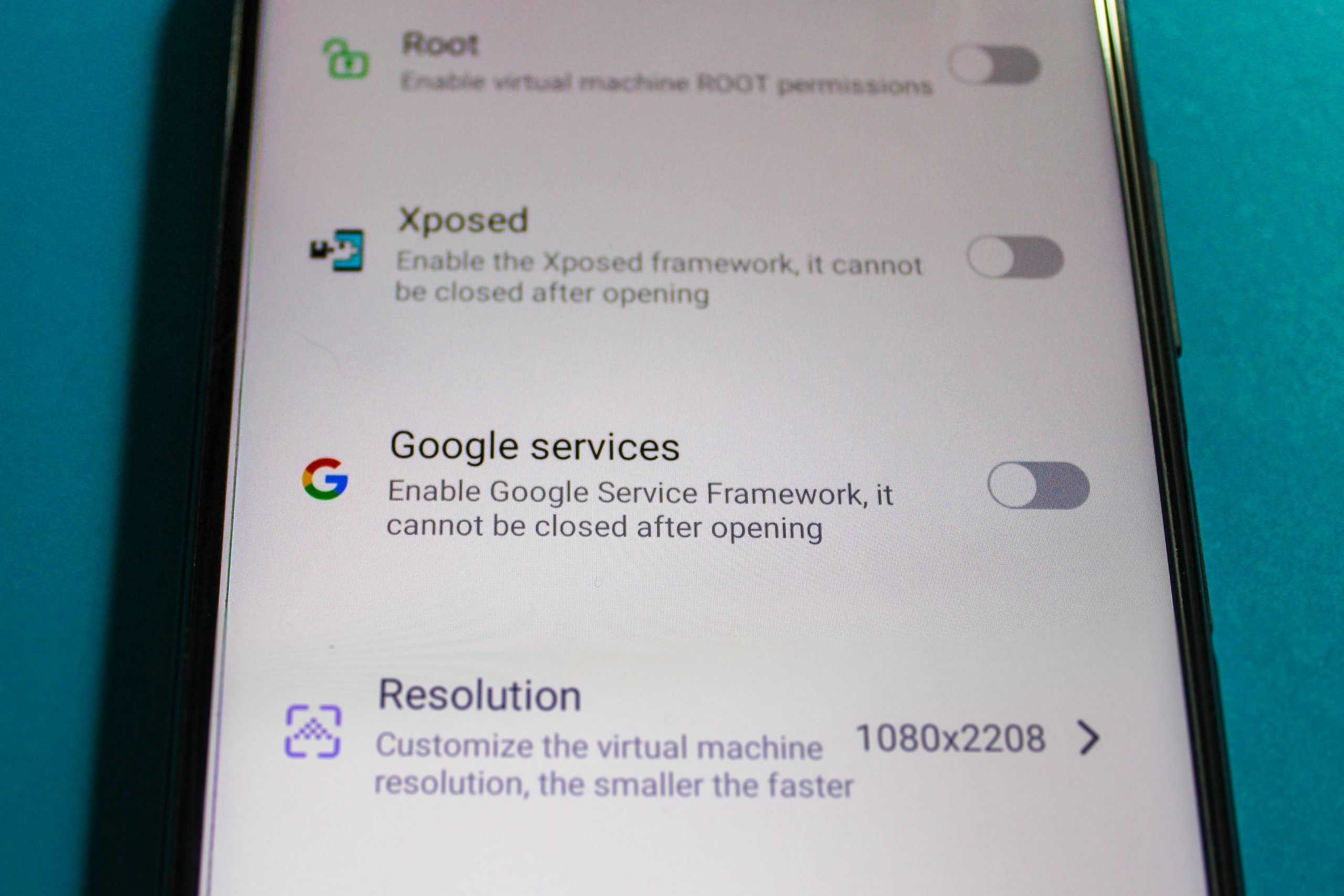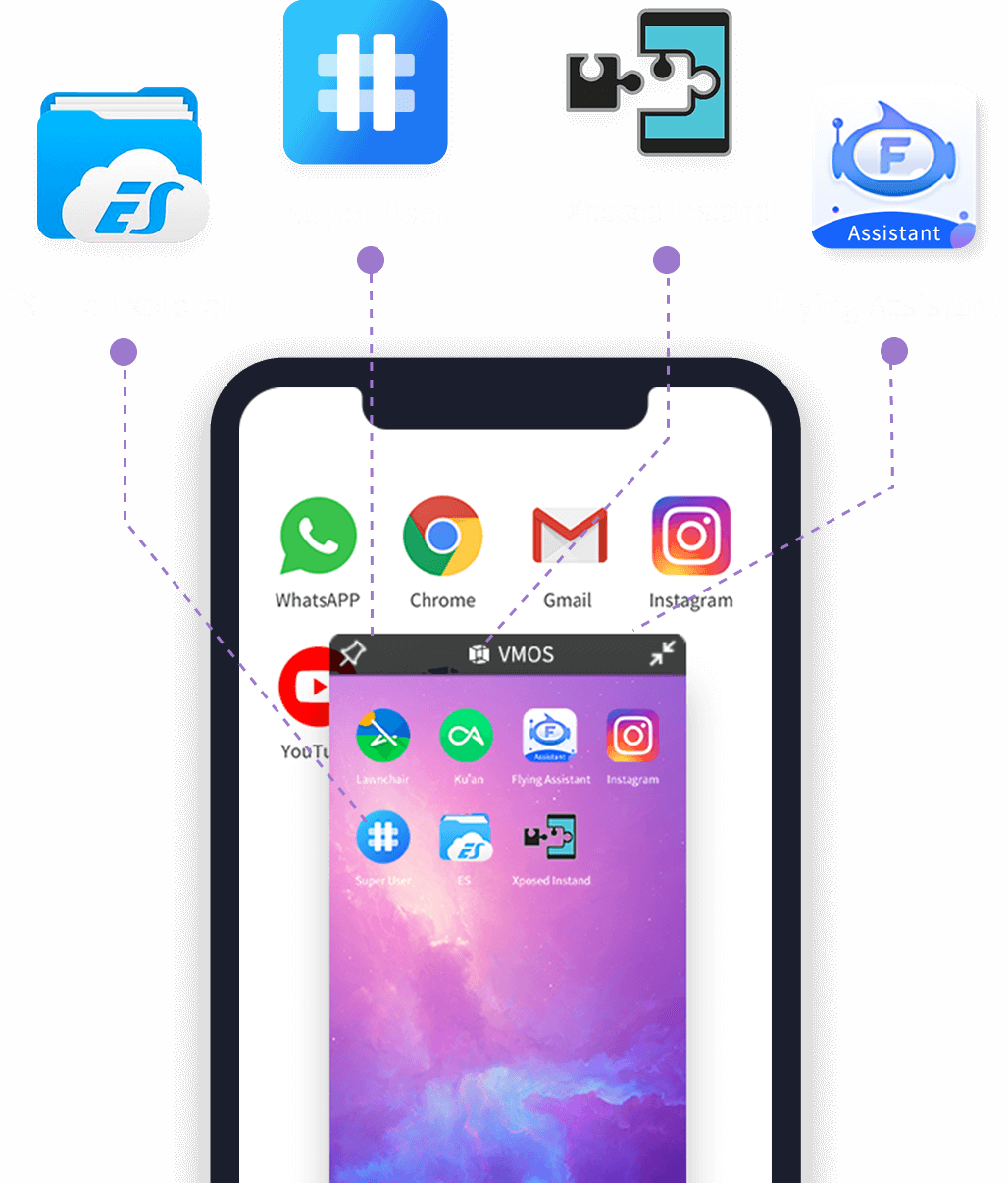Table of Contents
To become a superuser and get superuser permission, Android users usually have no other choice but to root their devices. Nowadays, quite a few tools exist so owners of Android devices have numerous options and the rooting process is straightforward. That being said, rooting is not without risk: all it takes is one minor error to turn devices into paperweights. Hence, once it comes to superusers, one question tends to attract the special attention of the Android community: how to get superuser permission without root.
You need to have superuser permission to make unrestricted, system-wide changes on your Android phone while keeping non-rooted? If that happens to be the case then you have come to the right place. This article could tell you what needs to be done to get superuser permission without having to resort to rooting.
Workaround: VMOS (Virtual Machine Operating System)
Regarding how to get superuser permission without root, there is a consensus among people that rooting is the only direct way to become a superuser. Still, owners of Android devices nowadays have one workaround: VMOS.
To put it plainly, VMOS is a virtual machine application on Android that allows users to run another Android OS as the guest operating system. Changes that people make to the guest operating system of VMOS don’t affect the configuration of the host devices. Because of that, it’s possible to use VMOS to run a rooted Android OS on a non-rooted phone. If you wish to become a superuser without depending on Android rooting tools, VMOS may be of use to you.
VMOS Requirements
To use VMOS, your phone needs to match these conditions:
Minimum
- RAM: 2GB
- ROM: 2GB
Recommended
- RAM: 3GB
- ROM: 32GB
VMOS Permissions
Being a virtual machine application with the ability to simulate an operating system, VMOS needs a couple of permissions to optimize the experiences of users. For instance, as the data of the virtual machine is empty by all accounts, you have to grant it storage permissions for local file transfers. In addition, to improve the way the virtual machine plays on the interface, you must grant VMOS floating window permission. Other necessary permissions include recording, camera, telephone and so on.
Getting Superuser Permission With VMOS
- Step 1: Search for VMOS and install it on your phone.
- Step 2: Launch VMOS (you may have to wait a bit).
- Step 3: Open Settings, select System and then choose About phone.
- Step 4: Enable Developer options by tapping Build number seven times.
- Step 5: Back out, hit Developer options and turn it on. Next, proceed to locate and activate Root (grant root permission). Restart your virtual machine and you should have superuser permission when it is back on.
FAQs
How come some applications keep crashing on the virtual machine?
Once it comes to apps crashing on the virtual machine, you should consider two possibilities: data storage and battery optimization. In case you don’t know, when you open an app on the virtual machine, your phone is also going to open that app. If data storage of the device proves inadequate, one of the app instances would be killed. Besides that, if you enable battery optimization on your phone, it tends to kill processes as the power consumption increases.
Is it normal for devices to get hot using VMOS?
Your phone would heat up if you run resource-intensive applications on the virtual machine. There is a chance that the specification of the device fails to meet the performance standards of VMOS as well.
Could Android users change the brightness of the virtual machine?
At the moment, owners of Android devices have no way to apply changes to the brightness of the virtual machine. To adjust the brightness of the guest operating system of VMOS, people must change the brightness of the host device.
What should I do to pair accessories with Bluetooth enabled?
To connect accessories via Bluetooth to the virtual machine, you have to pair them to your Android phone in advance. As long as the accessories remain connected with the hose device, the guest operating system of VMOS can use them.

A senior Android developer at 4Gbritain.org who provides detailed & useful tutorials & guides for Android and mobile users community. He is familiar with Kotlin, Android Studio, and Android Development ….With a profound passion for innovation, a solid educational foundation, and years of hands-on experience, Hien Pham is here to make a difference in the dynamic world of mobile development.