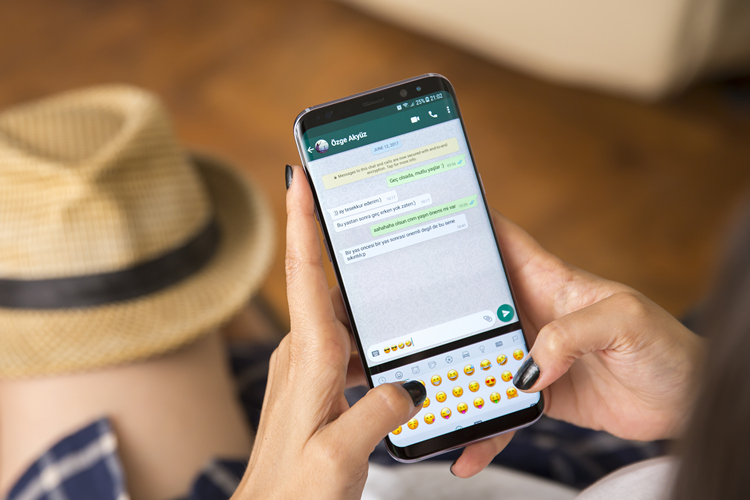Table of Contents
Once it comes to the presentation of texts, different Android users often have different preferences but there would always be times that formatting is necessary. But since not all owners of Android devices happen to be tech-savvies, questions about formatting texts and associated issues surface from time to time. As italicize is one of three basic format options alongside bold and underline, it’s natural that many people wonder how to italicize on Android.
You have trouble italicizing texts on your Android phone too? If that is indeed the case, this article should be able to help you out. Down below, you would be shown everything that you must remember to italicize on Android.
What You Have To Do
Android users could use various tricks to adjust the presentation of tests but regarding italicizing, it’s strongly recommended that you try out the below
Highlight
In a number of Android applications and services, it’s possible to access formatting options simply by highlighting the texts. While the way the options show up vary between Android devices, italicize is usually included.
Formatting Icon
To keep the user interface uncluttered, app developers and service providers sometimes squeeze all formatting options into a formatting icon. For instance, in Gmail, people could determine how the texts appear by clicking the underlined A ion on the top. New to the Android operating system and have no idea how to italicize on Android? Then it’s suggested that you look for anything that may be the formatting icon.
Symbols
Instead of designing dedicated formatting options, certain apps opt to use another way to modify the appearance of text: symbols. In such applications, by sandwiching texts between particular symbols, owners of Android devices would have no trouble tweaking their format.
Ex: For apps that designate slash (/) as the symbol for italicizing, you just have to put a slash on either side of your texts in order to italicize them (/sample/).
Frequently Asked Questions About Formatting On Android
Could I change the format of SMS texts?
SMS only allows pure texts so formatting SMS texts is essentially out of the question. If you want to stress key details while messaging others then it’s a good idea to use message apps.
What needs to be done to italicize texts in WhatsApp?
WhatsApp utilizes symbols for formatting and the symbol for italicizing happens to be underscore (_). To italicize texts in WhatsApp, you only need to flank your _text_ with underscores (_text_).
How do I change the font format in Google Docs?
To change the format of font in Google Docs, you should double-tap the selected texts, hit the Format Icon and proceed to choose Text. In the menu, you would be able to apply changes to the font format of texts as you see fit.
Is it possible to italicize texts with Android keyboards?
If you have an Android keyboard, you could use the Ctrl + I shortcut to quickly italicize texts at any time. Just highlight the texts, hold down the Ctrl key and hit the I key.

A senior Android developer at 4Gbritain.org who provides detailed & useful tutorials & guides for Android and mobile users community. He is familiar with Kotlin, Android Studio, and Android Development ….With a profound passion for innovation, a solid educational foundation, and years of hands-on experience, Hien Pham is here to make a difference in the dynamic world of mobile development.