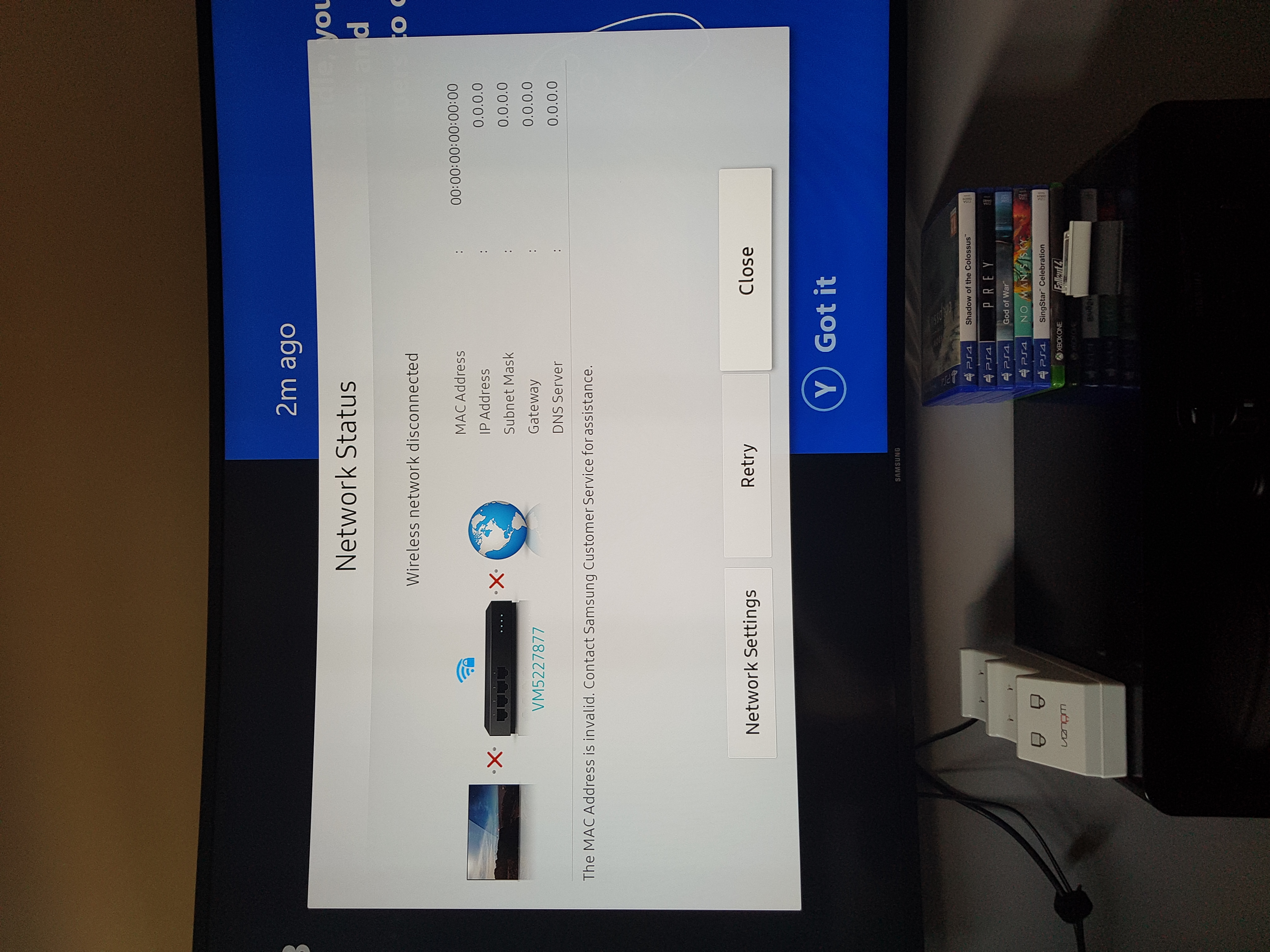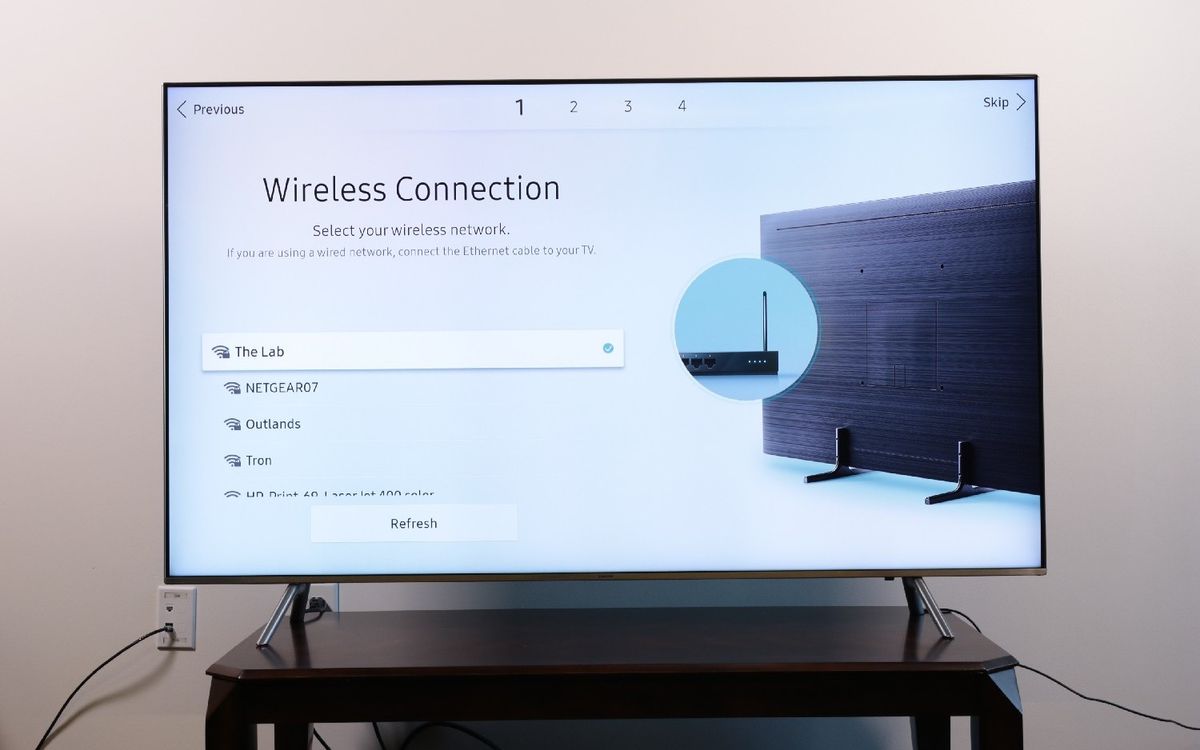Table of Contents
About Samsung TV “Invalid MAC Address”, the device is likely experiencing bugs and you may want to restart it several times. If the issue persists, it is wise to apply changes to TV settings, perform a factory reset and contact the Internet Service Provider (ISP). Spare some time to check out this article to restore Internet access and get the most out of your Samsung TV.
Analyzing The Situation: Top Suspects
A lot of factors affect the performance of Samsung televisions but regarding the “Invalid MAC address” error, you have to give these possibilities some thoughts
Bugs
Like any other electronics of today, Samsung TVs would come across a couple of bugs in the course of operation. Some bugs prove to be minor hassles and go away on their own over time. That being said, several bugs could persist and proceed to make quite a few functions including the MAC address authentication of Samsung televisions go haywire. Therefore, if your Samsung TV displays the “Invalid MAC address” error message, one of the first items on your list of suspects should be bugs.
Settings
In most cases, after people finish setting up the television as they see fit, the settings would stay the same until they get changed again. Still, some settings may occasionally change by themselves without the user’s knowledge and Samsung TV invalid MAC address is one of the potential consequences. Luckily, troubles associated with changes in the settings tend to require little time to resolve.
Router
So all seems to be good with your Samsung TV? Then it’s strongly recommended that you take a close look at the WiFi router. Sometimes, router hiccups could get in the way of the authentication of the MAC address. Once you take care of the troubles of your router, you should be able to regain access to the Internet.
MAC Block
As mentioned above, to connect to the Internet, electronics need to have valid MAC addresses. If the Internet service provider blocks the MAC address of your television, Internet connection is out of the question as long as the block remains.
A Guide On Addressing The Root Of The Problem
Generally speaking, the best approach to the issue of Samsung TV invalid MAC address varies considerably from case to case. Still, if you want to go back to viewing contents on the Internet as fast as possible, you have to try out the following fixes
Restart
Despite its simplicity, the “turn it off and on again” trick is nonetheless effective at tackling bugs and inconsistencies. Depending on your preference, you could turn off your television through either the remote or the built-in Power button. To prevent the internal hardware from sustaining damages, it’s widely advised that you wait at least a minute before turning your TV back on. Besides the television, you should restart your WiFi router too.
Check out the TV settings
Assuming that one of the settings is responsible for the “Invalid MAC address” error, Internet connection should resume the moment you re-apply setting changes. From the Home screen, use the remote to access Settings, select General and hit Network. Next, assess the settings and see whether there is anything out of the ordinary there. One of the things that you must pay attention to is the Connection: it’s necessary to ensure that it displays “wifi_int” instead of “wired”.
Perform a factory reset
Following a factory reset, your Samsung TV is going to revert to the original configuration and errors should also go away. To perform a factory reset, go to Settings, choose Support and select Self Diagnosis. After, pick Reset and enter PIN (0-0-0-0 by default).
Contact the Internet service provider
In the case that your Internet service provider blocks the MAC address of your Samsung TV, there is little you can do on your end. Thus, if you suspect that a MAC block is behind your frustrating loss of Internet connection, just get in touch with your Internet service provider.

A senior Android developer at 4Gbritain.org who provides detailed & useful tutorials & guides for Android and mobile users community. He is familiar with Kotlin, Android Studio, and Android Development ….With a profound passion for innovation, a solid educational foundation, and years of hands-on experience, Hien Pham is here to make a difference in the dynamic world of mobile development.