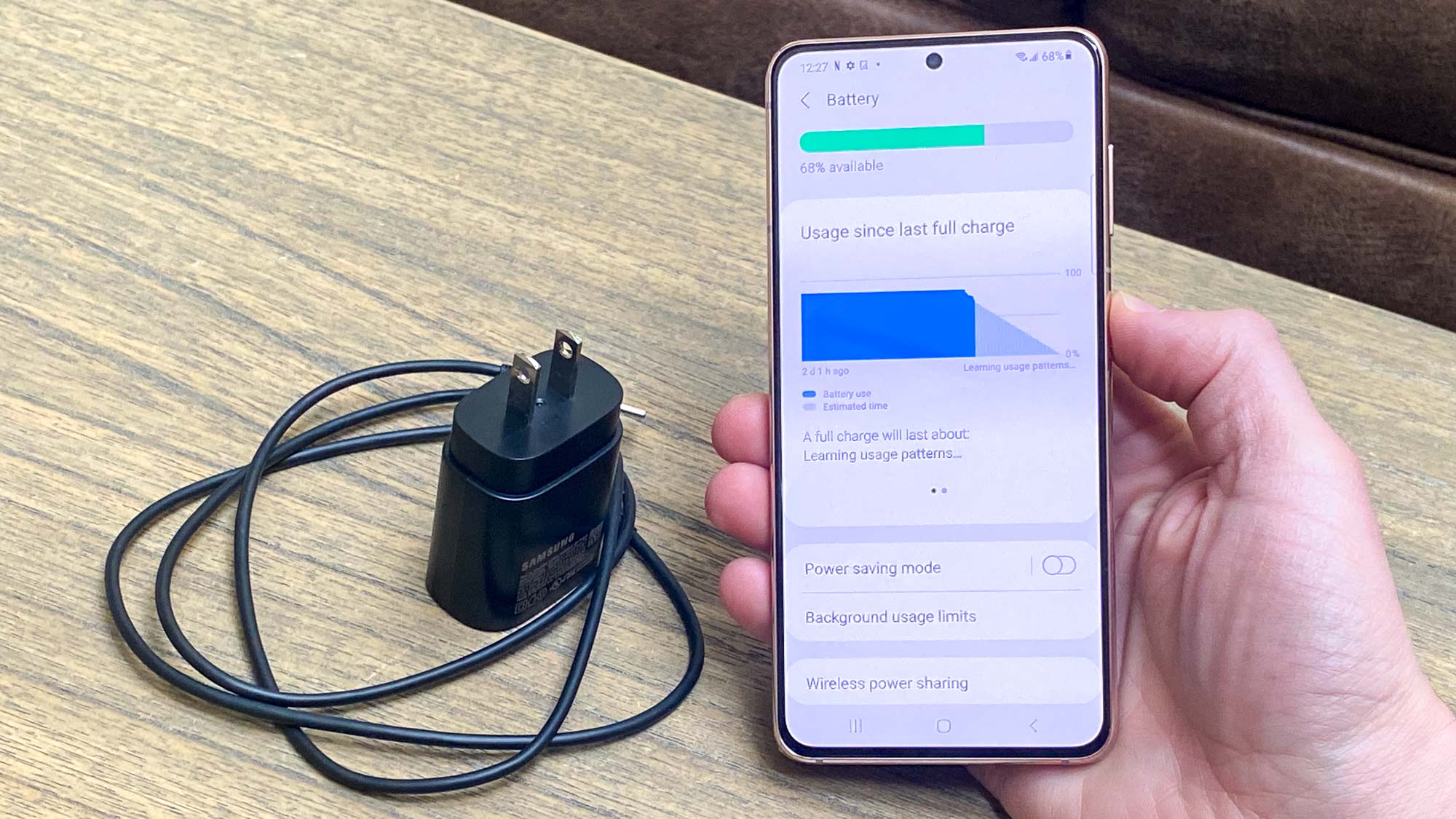Table of Contents
If your Samsung phone keeps beeping while charging, the charging current is the number one suspect and charger replacement is the best solution. Furthermore, you should restart the phone, switch the wall socket, boot the device into Safe Mode and perform a factory reset. New to Samsung devices and know little about the way things work? In that case, you should find this article useful.
Beeping In Samsung Phones: Possible Causes
Various things may lead to issues on devices of Samsung but if your Samsung phone keeps beeping while charging, you must memorize the following suspects
Interruptions In Charging Current
As mentioned above, during recharges, Samsung phones should let out a “beep” sound the moment they detect a current flow in order to notify users. Because of that, if something happens to repeatedly interrupt the current, devices would proceed to beep over and over again.
Corruptions
Like any other phones, devices of Samsung tend to accumulate a wide range of inconsistencies in the course of operation. Once the built-up of inconsistencies reach a certain point, quite a few phone functions could corrupt and go haywire. One of the potential consequences of corruptions is the incessant beeping sound that persists until the users take proper actions.
Updates
To improve performance, Samsung phones receive software updates from time to time and the integration of updates usually progresses smoothly. That being said, on occasions, updates may fail to integrate into the system and key functions of devices inevitably suffer.
Applications
Apps play an essential role in shaping the experience of phone users but they could create multiple troubles as well. In fact, it’s not uncommon for applications to come into conflict with phone functions and lead to erratic behaviors.
Getting Rid Of The Beeping: Popular Solutions
When people notice that their Samsung phone keeps beeping while charging, they resort to plenty of measures with variable success. In the case that you prefer effectiveness and efficiency, it’s strongly reminded that you consider trying out these fixes
- Restart: Despite its simplicity, the “turn it off and on again” method is still one of the first things to do when phones act up. Following restart, the accumulated inconsistencies on Samsung devices would be cleared which ensure smooth performance. So as to avoid damaging the delicate hardware, you should avoid restarting your phone rapidly. After you turn on your phone, it’s best to wait at least a minute before turning it on again.
- Get a new charger: Over time, the integrity of the charger degrades and that prevents the charging current from reaching devices in a consistent manner. As a result, if your Samsung phone keeps beeping while charging and your charger is rather old, you should think about getting a new charger.
- Change the wall socket: Similar to chargers of phones, wall sockets tend to run into integrity troubles as they age. Assuming that your charger is new but your Samsung phone never stops beeping during recharges, it’s a good idea to change the wall socket.
- Boot into Safe Mode: In Safe Mode, Samsung devices would disable all third-party applications. If you suspect one of the apps on your phone is responsible for the beeping, booting in Safe Mode should let you confirm your doubt. You could re-enable applications one by one to pint-point which app is the one that gives you a hard time and uninstall it.
- Perform a factory reset: So you have tried pretty much everything but the beeping linger? If that is the case, a factory reset is going to be your last resort. After a factory reset, your Samsung phone should revert to original settings and all of the errors would disappear too. It’s worth pointing out that following a factory reset, the internal memory is wiped. Therefore, it’s widely advised that you back up data before performing a factory reset.
https://4gbritain.blogspot.com/
https://www.vingle.net/m4gbritain

A senior Android developer at 4Gbritain.org who provides detailed & useful tutorials & guides for Android and mobile users community. He is familiar with Kotlin, Android Studio, and Android Development ….With a profound passion for innovation, a solid educational foundation, and years of hands-on experience, Hien Pham is here to make a difference in the dynamic world of mobile development.