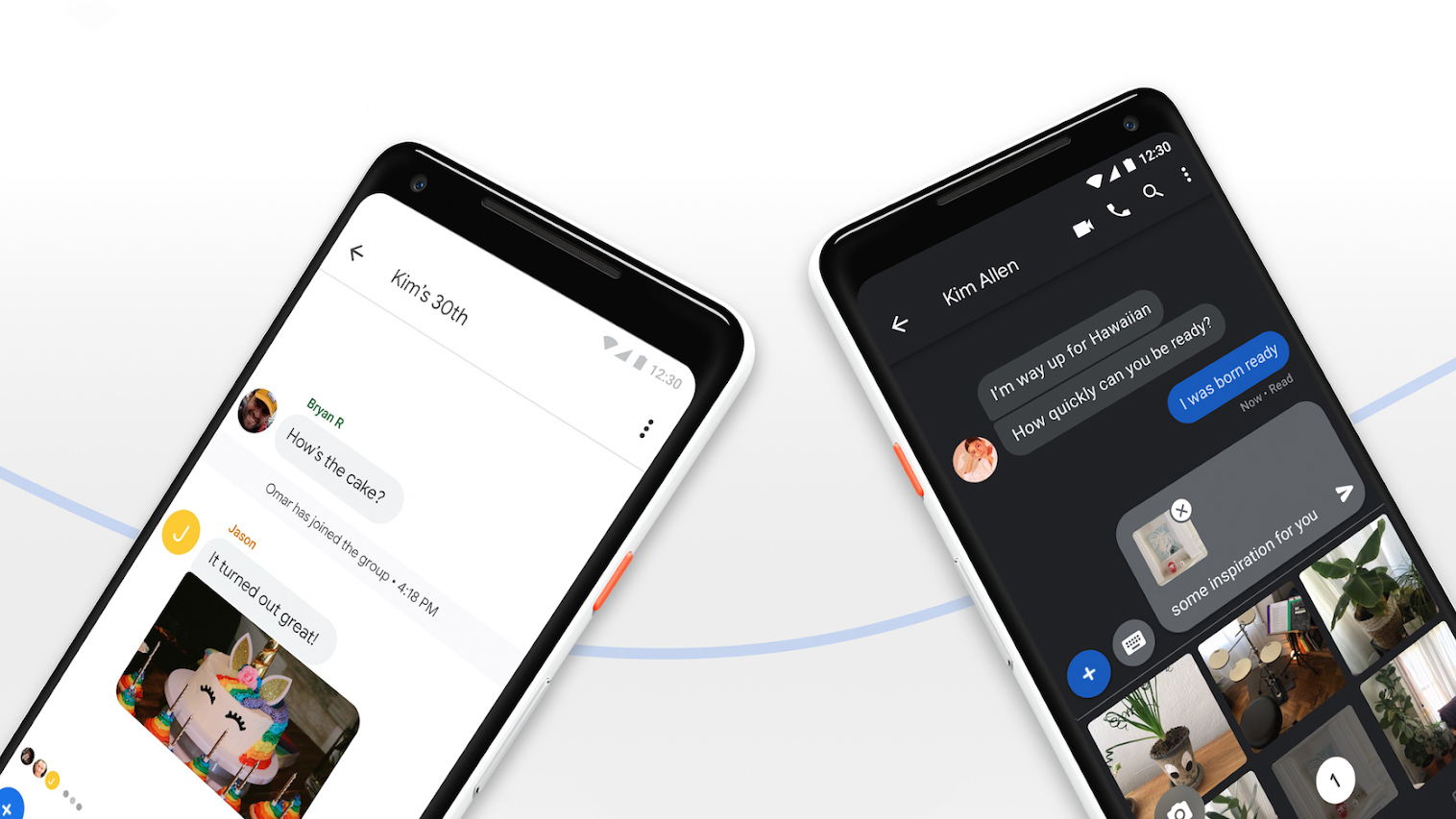Table of Contents
Usually, not receiving texts without wifi Android is one of the consequences of bugs and you may want to restart the device. In the case that the issue persists, you should proceed to clear the cache, update Android to the latest version, reset Network settings and perform a factory reset. New to Android and don’t know how to carry out the solutions? In that case, this article could help you out.
The Usual Suspects
Devices that run on Android experience plenty of oddities but when your Android phone fails to receive texts without WiFi, you must consider these possibilities:
Bugs
In spite of optimization, the Android operating system still runs into bugs now and then. Many bugs don’t cause many difficulties and disappear on their own but several could impair functions like texting for an extended period of time. Therefore, if your phone cannot receive texts without enabling WiFi beforehand, it’s suggested that you give bugs some thought. Assuming that bugs happen to be the root of the situation, communication should restore once you manage to remove them.
Corrupted Cache
On Android, applications including those for texting rely on cached data to speed up operations. That means when the cache of your texting app becomes corrupted, it would go haywire. In the case that the source of trouble is corruption in the cache, you only need to spend some time to resolve your text problem.
Obsolescence
To keep up with the changes in technologies, trends, …, the developers of Android and applications for it releases updates periodically. If your phone stays up-to-date, the odds of it acting up in the course of operation usually reduce. On the other hand, if you neglect updates, your phone is going to fall into obsolescence soon and that leads to an assortment of headaches.
Network Settings
In layman’s terms, the network settings of a device dictate all of its connections such as WiFi, cellular, etc. As a result, a wide range of articles that analyze the issue of not receiving texts without WiFi Android put network settings among the suspects.
Restoring Communication: Courses Of Action
Regarding the issue of not receiving texts without WiFi Android, different cases require different fixes. That being said, if you like to regain the option of texting via the cellular network at once, you should try out the following measures:
- Restart: While the “turn it off and on again” trick sounds simple, it’s effective at addressing quite a few errors on Android phones nowadays. So if it seems that your phone is incapable of receiving texts without WiFi, restart it a couple of times. However, to avoid damaging the hardware, it’s strongly recommended that you refrain from restarting the device in quick succession. After you turn off your phone, wait at least half a minute before turning it back on.
- Clear cache: Go to Settings, hit Apps and choose the texting application of your phone. Next, hit Storage and proceed to select Clear cache. To be thorough, you should think about wiping cache partition by booting your phone into Recovery Mode.
- Update Android and texting app: Check to see whether you have the latest version of Android for your phone and your texting app is up-to-date. In the case that updates happen to be available, you need to download them immediately.
- Restart Network settings: Go to Settings, hit General management and choose Reset. Afterward, tap Reset network settings and confirm if prompted.
- Perform a factory reset: If nothing you do seems to resolve your issue of not receiving texts without WiFi Android, factory reset is your last resort. Back up data in advance as following a factory reset, the internal memory of your device would be empty.

A senior Android developer at 4Gbritain.org who provides detailed & useful tutorials & guides for Android and mobile users community. He is familiar with Kotlin, Android Studio, and Android Development ….With a profound passion for innovation, a solid educational foundation, and years of hands-on experience, Hien Pham is here to make a difference in the dynamic world of mobile development.

![15+ Best Texting and SMS Apps for Android [2021] – BestForAndroid](https://bestforandroid.com/wp-content/uploads/2020/12/best-messaging-apps_featured-image-1200x703.jpg.webp)