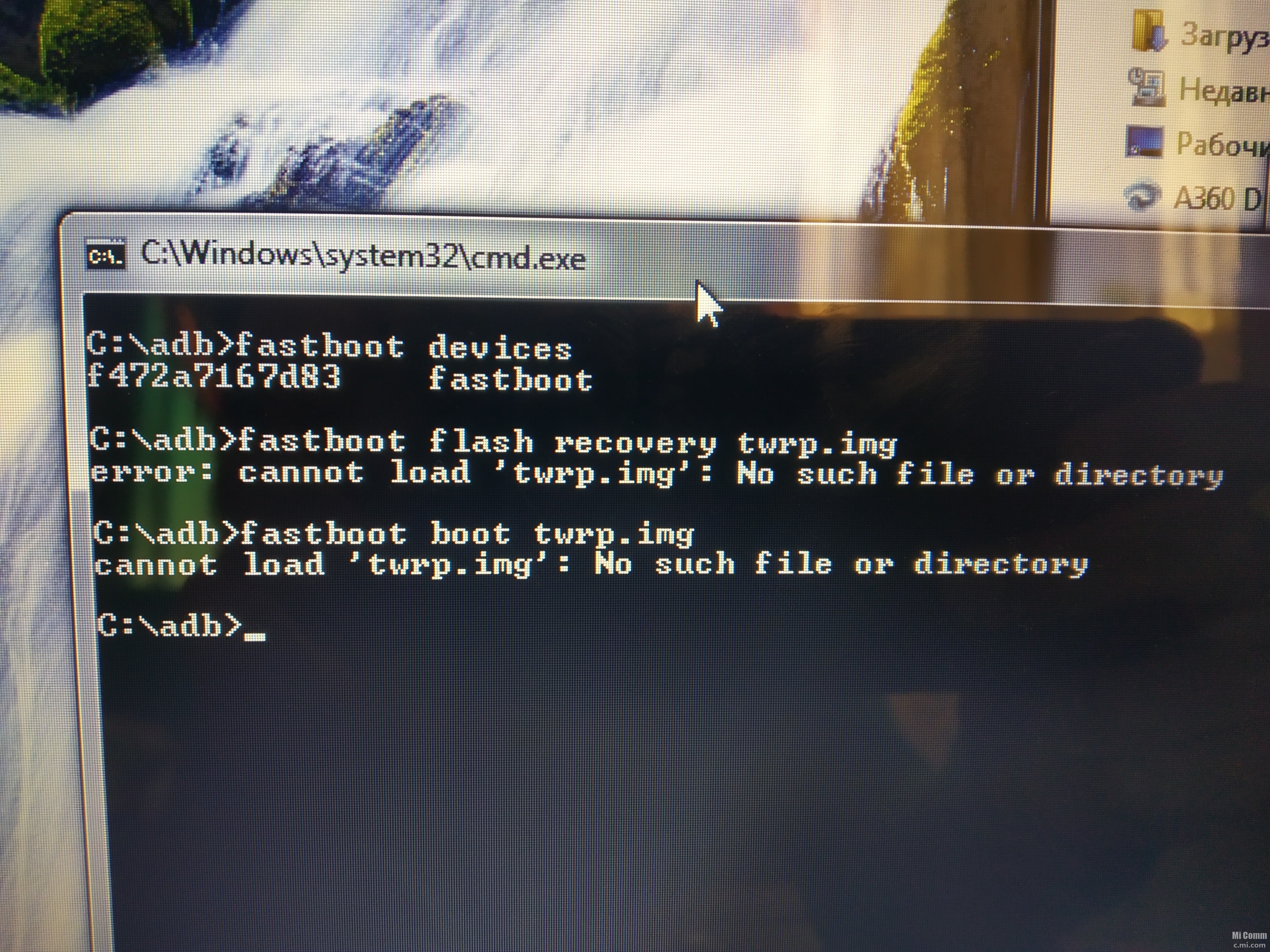Table of Contents
Generally, once it comes to customization on smartphones and tablets, the presence of custom recoveries such as TWRP is indispensable. With TWRP, device owners can install custom files, encrypt/decrypt storage, mount partitions and alike. Usually, people don’t have to spend much time in order to install TWRP but now and then, problems occur. One of the most common problems with the installation of TWRP actually happens to be “error: cannot load twrp.img”.
You experience the same problem and have no idea how to take care of it? In that case, you have come to the right place. This article would tell you pretty much everything that you should keep in mind about solving the TWRP loading error.
What You Must Try Out
People resort to plenty of methods to address “error: cannot load twrp.img” but if you like to get things done quickly, remember these solutions
Android SDK Platform Tools
While other third-party tools exist, Android SDK Platform Tools is well-liked by many device owners owing to its versatility and ease of use. One of the most popular fixes to the TWRP loading error also involves the use of Android SDK Platform Tools.
- Step 1: Move TWRP Recovery to the platform-tools folder.
- Step 2: Type in CMD in the address bar and hit enter to launch Command Prompt.
- Step 3: Boot your device to fastboot and connect it to the PC.
- Step 4: Enter “adb reboot bootloader”
- Step 5: Enter “fastboot flash recovery recovery.img” and “fastboot boot recovery.img”
Rename The TWRP Recovery
The name of the recovery varies between devices so in a lot of cases, writing either TWRP or recovery alone in the command is inadequate. The easiest way to deal with that is to rename the TWRP Recovery before entering the command in Command Prompt. As .img is an extension, there is no need to put it in the name. In the case that you unwittingly enter, the complete name would become either twrp.img.img or recovery.img.img which certainly leads to error.
Drag And Drop TWRP.IMG
So you really don’t like to move twrp.img around? Here is a simple workaround:
- Step 1: Launch Command Prompt
- Step 2: Enter “fastboot flash recovery recovery.img ”. It’s worth pointing out that you must leave a space after .img. Without the space, the syntax of the entire command is going to be messed up.
- Step 3: Drag and drop twrp.img next to the command. The direction to twrp.img should immediately show up.
- Step 4: Hit Enter to execute.
Overall, assuming that you obey the above instructions to the letters, you would be able to put an end to “error: cannot load twrp.img”.
Frequently Asked Questions About TWRP.IMG
- How many backup options could TWRP provide?
TWRP gives owners of devices up to three basic backup options: system, data, and boot. That is more than enough to back up a ROM. On several devices, people may even have access to the Vendor/Vendor Image backup option.
- What needs to be done to remove TWRP?
In order to remove TWRP, all you have to do is to install another recovery. As the installation of a new recovery completes, TWRP should be overwritten and just disappear. If you like to go back stock recovery, you have to get your hand on a copy as removing TWRP would not bring that back.
- Is it possible to use TWRP to wipe data?
Generally, depending on devices and their settings, TWRP could be used to wipe sd-ext, android_secure, internal and external storage, … These options would allow people to delete sensitive data stored on typical smartphones and tablets.
- How come TWRP isn’t supporting encryption on my device?
To put it plainly, TWRP encryption takes place over two phases which usually require a lot of work and time. Thus, it’s natural for TWRP encryption to be unavailable in a couple of devices.

A senior Android developer at 4Gbritain.org who provides detailed & useful tutorials & guides for Android and mobile users community. He is familiar with Kotlin, Android Studio, and Android Development ….With a profound passion for innovation, a solid educational foundation, and years of hands-on experience, Hien Pham is here to make a difference in the dynamic world of mobile development.