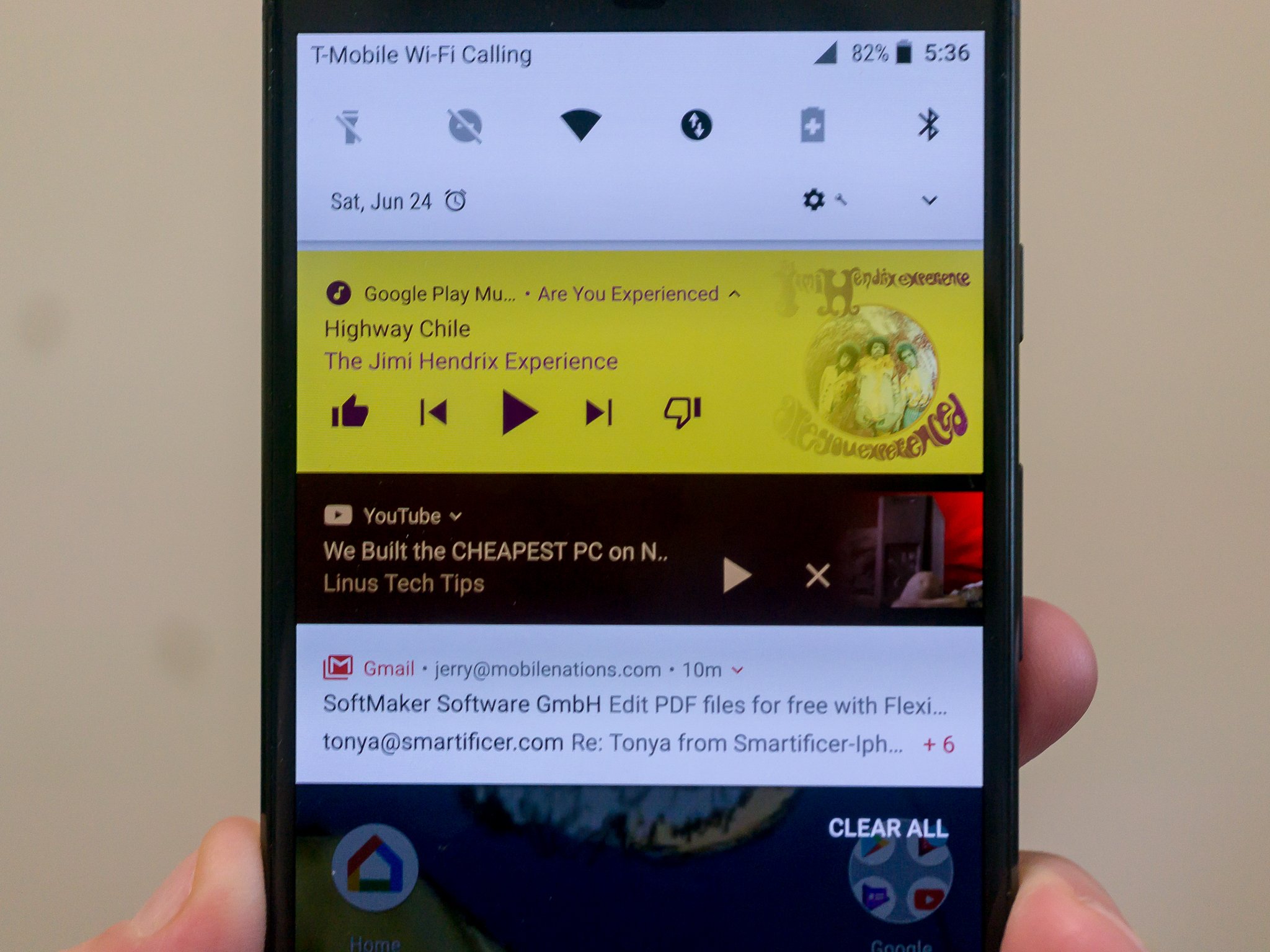Table of Contents
Different people tend to have different preferences so it’s natural that the notification panel of Android receives conflicting opinions. In fact, a lot of users of Android even seek out ways to tweak certain aspects of the panel and color is one of them. Unfortunately, in most devices that run on the Android operating system nowadays, the color of the notification panel is unchangeable. However, assuming that users know what needs to be done, it’s still possible to change notification background color Android.
You also don’t like the generic color of the notification panel of your own Android phone but have no idea how to change it? In that case, this article is exactly what you need. Down below, you would be introduced to third-party applications that let you change the notification background color on Android and how to use them.
What You Need To Adjust The Notification Color
You could apply changes to various elements of Android but once it comes to the notification color, you should keep the following apps in mind
Material Notification Shader
Basic and practical, Material Notification Shader is the best bet for those that wish to change notification background color Android without having to root devices. With Material Notification Shader, you would be able to modify the notification panel in whatever way that you see fit. It’s noteworthy that Material Notification Shader possesses the ability to change more than notification background color but particular changes happen to require root access. For example, Material Notification Shader can help you toggle Mobile Data as well as WiFi via panels icons but only if your device is rooted.
Power Shade: Notification Bar Changer & Manager
Being designed with a user-friendly interface, Power Shade: Notification Bar Changer & Manager receive a shower of praise from no-nonsense owners of Android devices. When installed, Power Shade: Notification Bar Changer & Manager is capable of fine-tuning multiple attributes of Android to individual liking. So by utilizing the features and functions of Power Shade: Notification Bar Changer & Manager, you could achieve the desired notification background color with relative ease. In the case that you want to revert everything to the original, all you have to do is to hit “Reset all colors to default”.
Gravity Box
Your device is rooted and you have the Xposed manager app on it as well? Then Gravity Box is undoubtedly going to be a great choice if you opt to change notification background color Android. As an all-inclusive app, Gravity Box could alter many traits of the Android operating system including notification panel, lock screen, navigation bar and more. Because of that, in terms of adaptability, Gravity Box outmatches most of its contemporaries nowadays.
Substratum
If your device supports OMS theming, you should consider installing Substratum at the earliest opportunity. Unlike typical apps, Substratum allows you to immediately draw overlay layers with previously downloaded themes. As a result, with Substratum around, changing the color of the notification panel is just a walk in the park. Lots of themes from Substratum cost money to download though.
Frequently Asked Questions About Color And Theme Of Android
- Could I change notification background color without using third-party apps?
Generally speaking, you may indeed change the color of the Android notification panel without having to download third-party apps. However, in order to do that, you have to create a modified SystemUI.apk and flash it into your device. Such processes take quite a bit of time to complete, especially if you don’t know how to use APKTool, Java SDK and so on. That is why third-party apps tend to be the preferred solutions when people need to change notification background color.
- What should I do to change Android accent color?
To swap the accent color of Android, you must enable the Developer options by tapping the build number (Setting => About phone => Android version) seven times. Next, hit Developer options, scroll down and select Accent color. At that point, you simply have to tap the color you like among the options.
- How can I enable the dark theme on Android?
The theme of Android is set the same as wallpaper but to enable the dark theme, you have to go to Setting, tap Display and hit the switch next to Dark Theme.

A senior Android developer at 4Gbritain.org who provides detailed & useful tutorials & guides for Android and mobile users community. He is familiar with Kotlin, Android Studio, and Android Development ….With a profound passion for innovation, a solid educational foundation, and years of hands-on experience, Hien Pham is here to make a difference in the dynamic world of mobile development.

:no_upscale()/cdn.vox-cdn.com/uploads/chorus_asset/file/20026473/dbohn_200608_4059_0006.jpg)